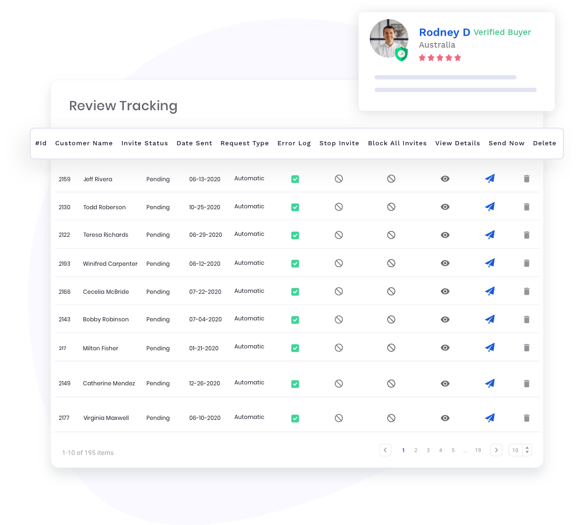Business Reviews
Automatically grow reviews about your business to build trust and increase conversions.
No credit card required
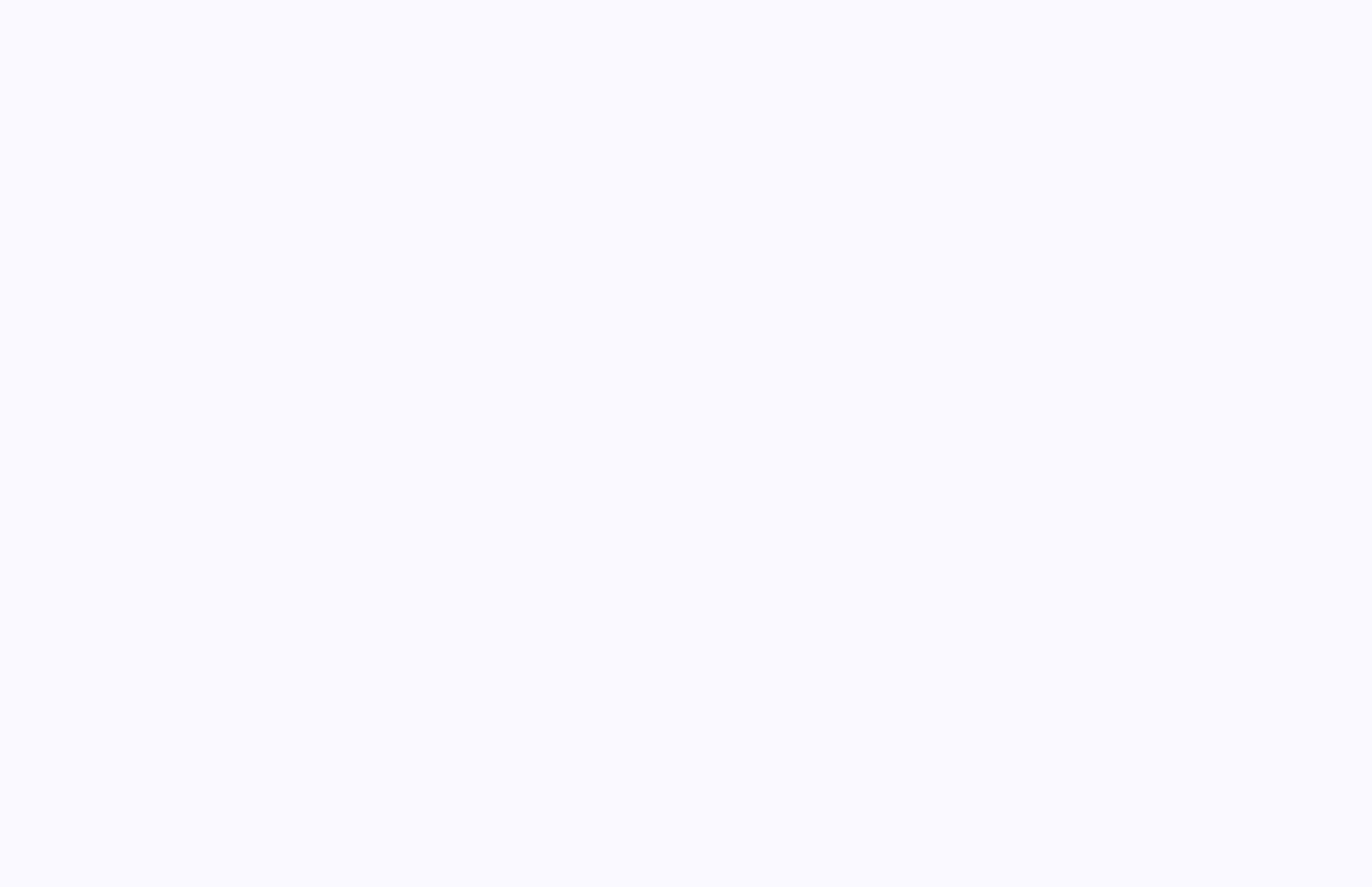
Automatically grow reviews about your business to build trust and increase conversions.
No credit card required
With Kundello, you can collect business reviews on both Google and Kundello. Simply choose your main review site where you want to receive the most reviews, and set the other site as your backup option. You can switch between Google and Kundello reviews whenever you want.
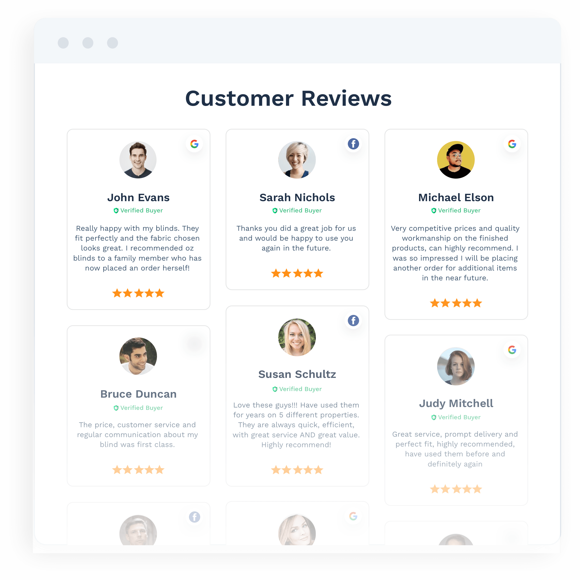
We make it easy for your customers to leave a review...
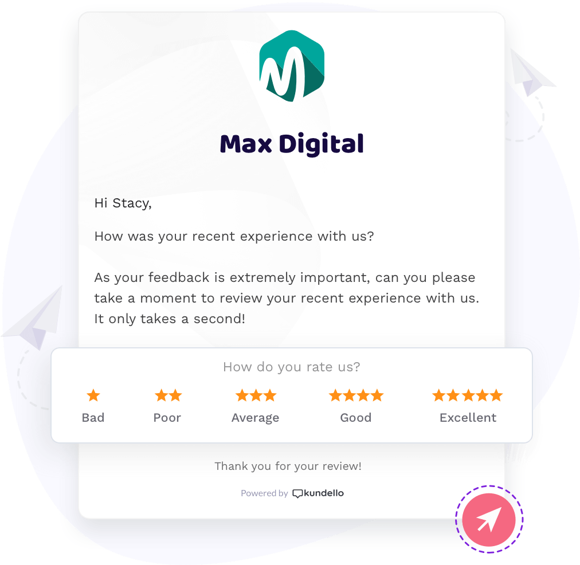
Sometimes customers need a little nudge to leave a review.
With Kundello, you can send automatic review reminders to any customer who doesn't leave a review after your first review invite.
To send up to 2 review reminders per customer, simply set the number of days between the original review invite and each subsequent review reminder, and Kundello will take care of the rest.
*Review reminders work the same for Automatic, Manual or Bulk review invites.
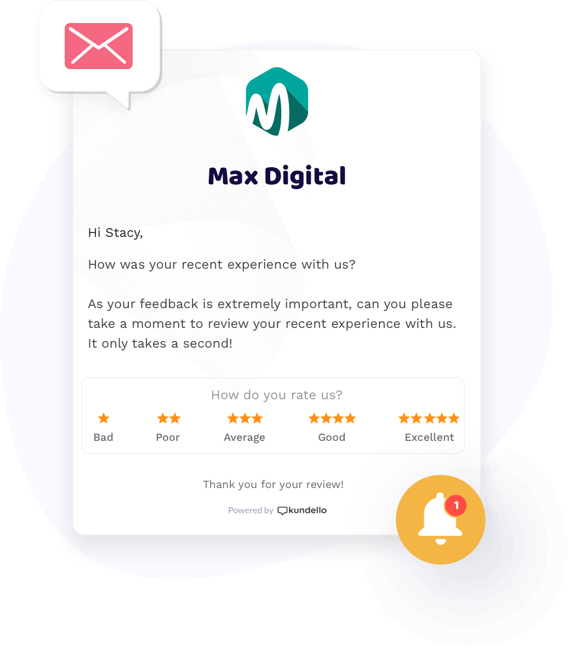
Coupons are a great way to incentivize your customers to leave a review, or to thank your customers for leaving you a review. Once created, they'll be sent automatically with every "Thank You" email.
Coupons help you:
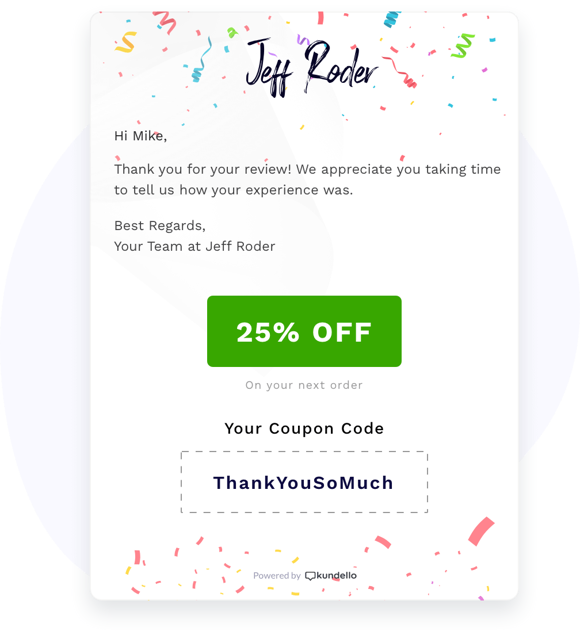
Showcase customer photos throughout your site to increase trust and create an immediate connection with visitors.
Your customers can upload up to 3 photos with their review, and you'll be able to publish or unpublish images with a click of a button - at any time.
When a visitor clicks on the review photo, a new pop up window will open up, showcasing the photo and a review in a larger format.
Customer photos are an optional feature, and it is your choice whether you want to allow photos to be uploaded or not.
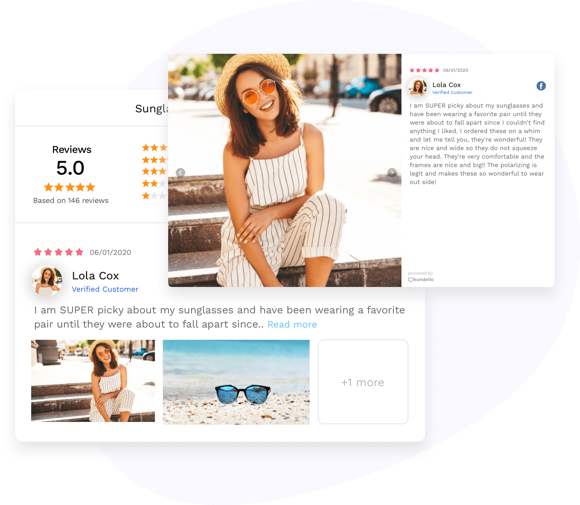
No more scattered online reviews!
With Kundello, you can import all your Google and Facebook reviews so that they can be showcased on your website, in one place.
You can also reply to Google reviews directly from your Kundello dashboard, and you can share reviews with your Facebook followers at a push of a button.
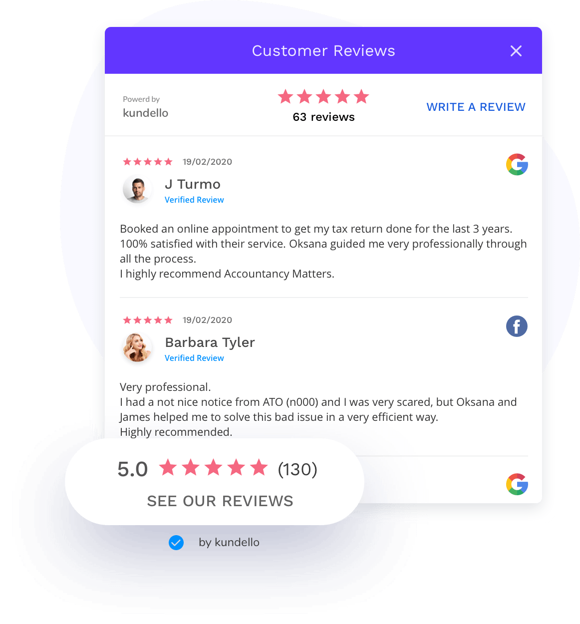
With Kundello you can track every review invite you have sent, including review reminders.